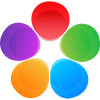MetaPix Video Resize: Enhance Your Videos with Online Resizing Tools
Discover the power of MetaPix Video Resize online, an online tool that allows you to resize your videos effortlessly.
Download Metapix now!
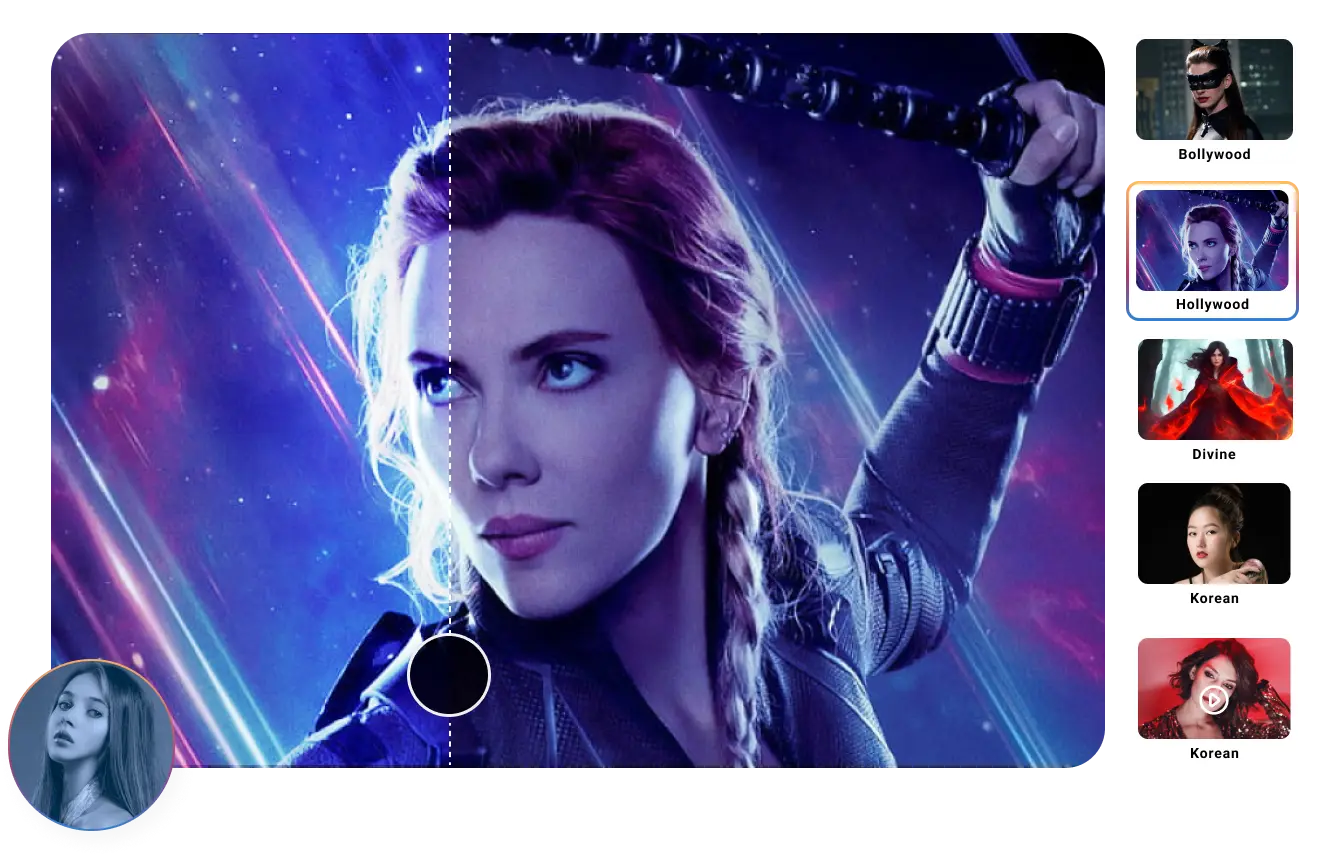
3 Steps to follow for Face Swap

Select Photo
Choose an image from our collection of Bollywood, Hollywood, Korean actors/actresses, or divine gods/goddesses.

Upload Your Image
Upload a clear photo of the face you want to swap onto the selected image.

Share Your Imagination
Share your face-swapped creation on social media or download it for personal use.

Easy Video Resizer
MetaPix Video Resize simplifies the process of resizing your videos, enabling you to adapt them to different aspect ratios and dimensions effortlessly. Whether you're preparing content for YouTube, Instagram, or other platforms, MetaPix provides predefined resizing options that align with each platform's specifications. You can easily choose from a variety of aspect ratios, such as 16:9 for standard videos or 1:1 for square videos, ensuring that your content looks its best on every platform.
Online Video Resizer
MetaPix offers an intuitive online video resizer that allows you to upload your videos directly from your device. Whether you're working on a desktop or mobile device, the online resizer ensures compatibility and convenience. Simply select your desired video, choose the target dimensions or aspect ratio, and let MetaPix handle the rest. The online resizer takes care of the technical aspects, resizing your video efficiently while maintaining its quality.
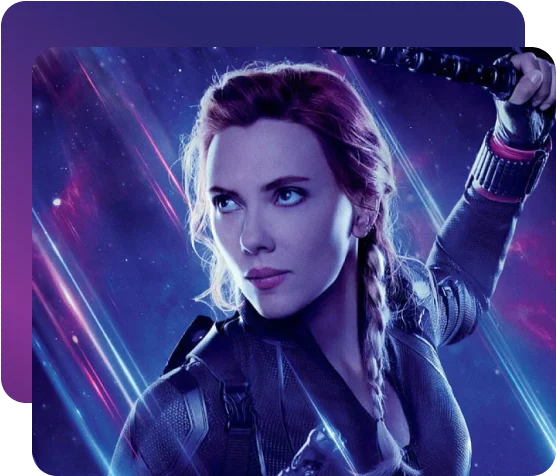
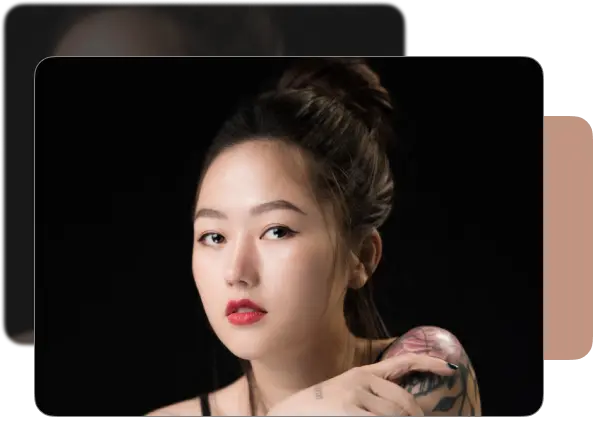
Resize Your Videos with Ease
With MetaPix, resizing your videos is a seamless and straightforward process. The user-friendly interface and intuitive controls make it easy to navigate through the resizing options. You can preview your video in real-time to ensure it meets your desired dimensions before finalizing the resizing process. MetaPix empowers you to take control of your video content and optimize it for various platforms, saving you time and effort.
The Best Video Resize App for Android
For Android users, MetaPix offers the best video resize app, combining convenience and functionality in one package. The app provides a range of resizing options, allowing you to customize your videos to fit specific requirements. Whether you're resizing for social media, email attachments, or personal use, the app ensures a smooth resizing experience with high-quality output. Transform your videos on the go and unleash your creativity with the best video resize app for Android.

About MetaPix Video Resize
MetaPix Video Resize is an innovative tool that allows you to easily resize your videos online. With this powerful tool, you can adapt your videos to different aspect ratios and dimensions, ensuring compatibility with various platforms. Whether you need to resize your videos for social media, email attachments, or personal use, MetaPix Video Resize offers a user-friendly interface and advanced features to optimize your videos effortlessly.
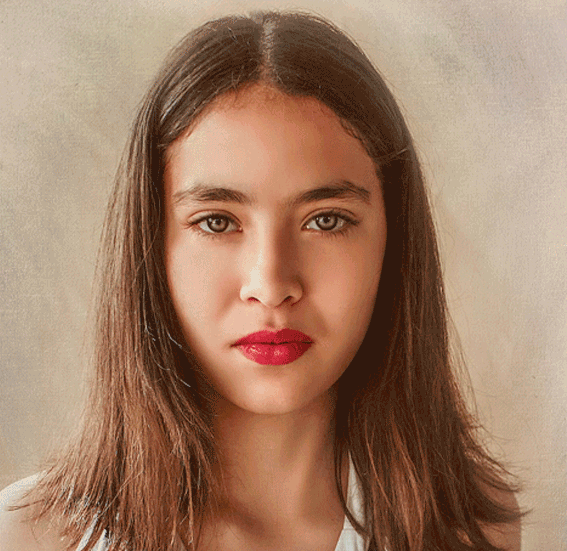
How to Resize Video App Online?
Resizing videos online with MetaPix is a simple and straightforward process. Follow these three steps to resize your videos with ease:
- Upload your Video: Start by accessing the MetaPix online video resizing tool. Click on the "Upload" button and select the video file you want to resize from your device. The upload process will begin, and you'll be able to see a progress indicator.
- Choose Resize Options: Once your video is uploaded, you'll be presented with various resize options. Select your desired aspect ratio or specific dimensions from the available choices. MetaPix provides predefined options that align with popular platforms like YouTube, Instagram, and more. You can also customize the dimensions according to your specific requirements.
- Resize and Download: After selecting your resize options, click on the "Resize" or "Apply" button to initiate the resizing process. MetaPix will automatically adjust the video dimensions while maintaining the video quality. Once the resizing is complete, you'll be able to download the resized video file to your device. It's now ready to be shared or used as per your needs.
Frequently Asked Questions
Yes, MetaPix Video Resize ensures that the quality of your videos is maintained throughout the resizing process. The advanced algorithms and resizing techniques employed by MetaPix optimize the video dimensions while preserving the original quality, resulting in a resized video that looks professional and crisp.
MetaPix Video Resize supports a wide range of popular video file formats, including MP4, AVI, MOV, MKV, and more. You can upload videos in these formats and resize them effortlessly using the online resizing tool.
Yes, MetaPix Video Resize is designed to be compatible with both desktop and mobile devices. You can access the online resizing tool through your mobile browser and resize videos directly from your smartphone or tablet. It offers convenience and flexibility for users on the go.
Currently, MetaPix Video Resize supports resizing one video at a time. However, you can repeat the resizing process for multiple videos, ensuring each one is optimized individually.
At present, MetaPix Video Resize focuses on resizing videos individually rather than offering batch resizing for large collections. However, you can resize videos one by one using the online tool or utilize the app for Android devices to resize videos conveniently.
What Our Users Say
This app is user-friendly and intuitive and it has so many better options to satisfy most photo editing needs. Overall it worth using metapix. Good work