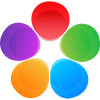Create Stunning Instagram Posts with Metapix: Free and Easy to Use
Discover how to make eye-catching Instagram post maker with Metapix, a free and user-friendly online tool. Learn about post sizes, collages, collaborative posts, and more!
Download Metapix now!
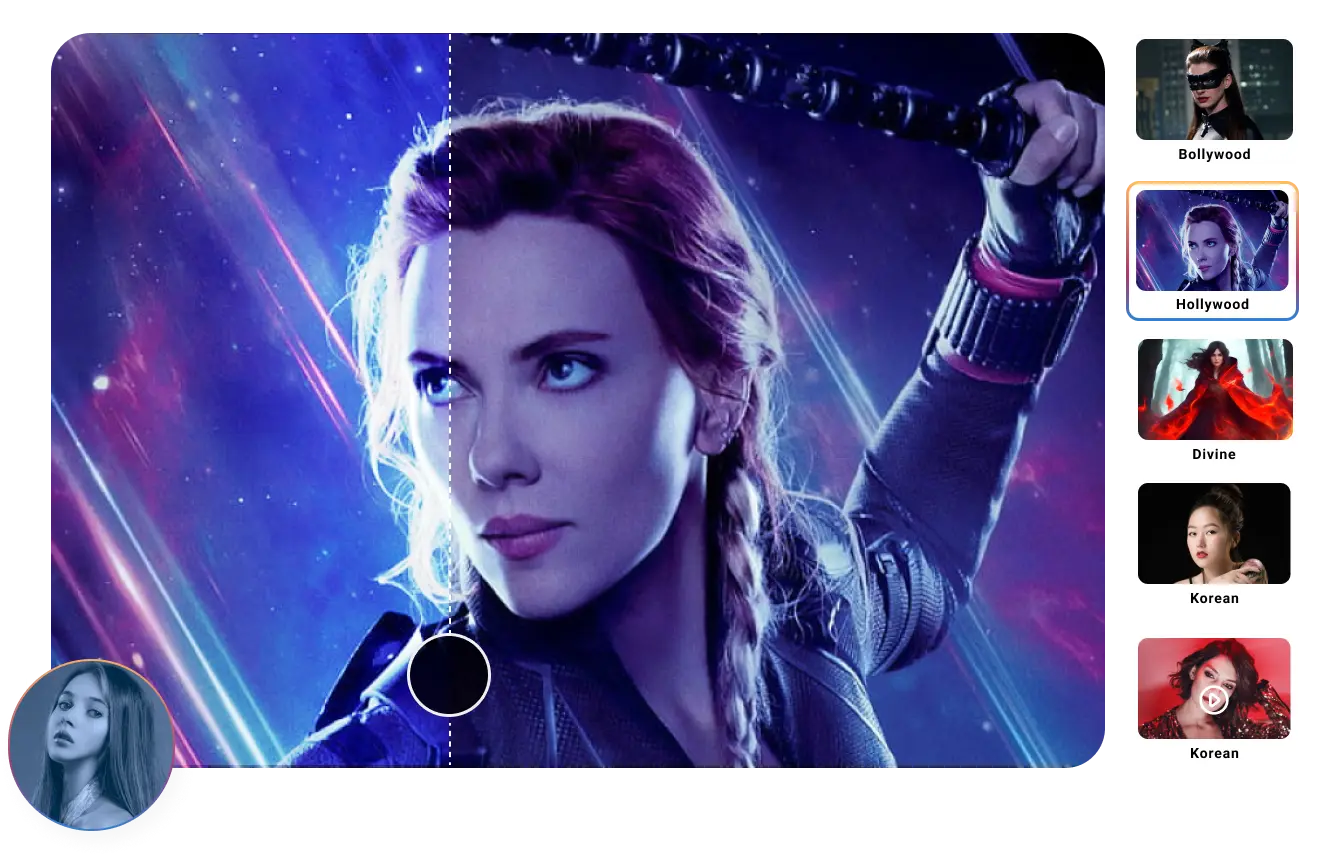
3 Steps to follow for Face Swap

Select Photo
Choose an image from our collection of Bollywood, Hollywood, Korean actors/actresses, or divine gods/goddesses.

Upload Your Image
Upload a clear photo of the face you want to swap onto the selected image.

Share Your Imagination
Share your face-swapped creation on social media or download it for personal use.

Designing Beautiful Instagram Posts with Metapix
With Metapix, you can unleash your creativity and design visually stunning Instagram posts effortlessly. The platform offers a wide range of templates, fonts, colors, and graphics to choose from, allowing you to create posts that reflect your unique style and brand. Whether you're promoting products, sharing travel experiences, or expressing your creativity, Metapix provides the tools you need to make your posts stand out from the crowd.
Optimizing Your Instagram Post Size
To ensure your posts look their best on Instagram, it's crucial to use the correct dimensions. Metapix takes the guesswork out of sizing by providing pre-set dimensions optimized for Instagram posts. You can easily select the desired post size, whether it's for a regular feed post, a story, or a carousel. Metapix automatically adjusts your design to fit the selected size, saving you time and effort.
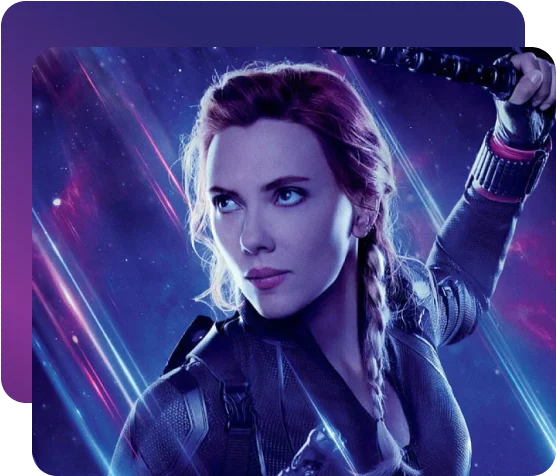
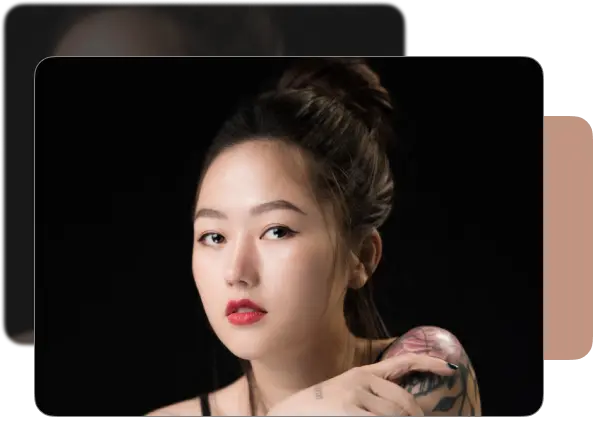
How to make continuous instagram post Collages
Collages are a fantastic way to showcase multiple images or tell a story within a single post. With Metapix, you can effortlessly create captivating collages on Instagram. Simply choose a collage template, select the images you want to include, and customize the layout to suit your preferences. Whether you're highlighting different products, sharing before-and-after photos, or showcasing a collection, Metapix makes collage creation a breeze.
Collaborating with Others on Instagram Posts
If you're working on a project with others or want to create joint content, Metapix offers features for collaborative posts. You can invite team members, friends, or influencers to collaborate on a single post design, making it easy to combine creativity and ideas. With real-time editing and commenting, everyone can contribute and refine the post until it's perfect. Collaborative posts allow you to harness the power of teamwork and create impactful content that resonates with your audience.

About Metapix Instagram Post
Metapix is a user-friendly online tool that empowers users to create visually stunning Instagram posts without any design experience. With its extensive library of templates, fonts, colors, and graphics, Metapix offers endless possibilities for creating captivating posts. The platform provides optimized post sizes, collage templates, and collaborative features to streamline the post creation process and maximize creativity.
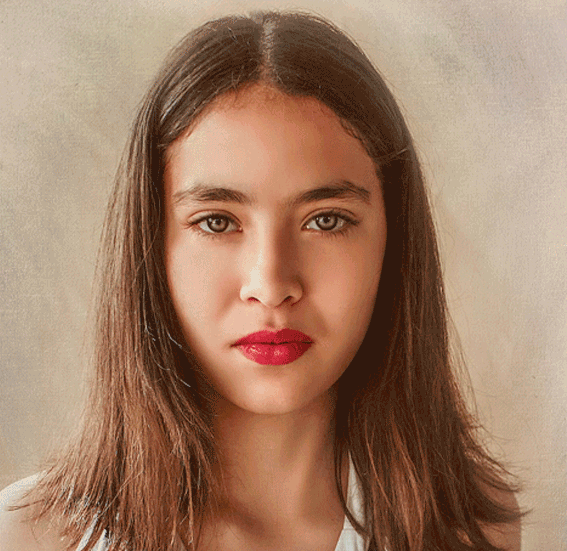
How To Make an Instagram Post with Metapix:
- Install metapix app: To access the editing tools in Metapix, you would need to first download and open the Metapix photo and video editor software.
- Upload Photo: Upon opening the software, you'll find intuitive drag-and-drop tools, advanced editing features, and AI capabilities for realistic avatars and stunning edits.
- Customize and Save: From there, you can select the tool you want to use, such as adjust image clarity, cropping, resizing, or adding a watercolor effect.
Frequently Asked Questions
Yes, Metapix offers a free plan that provides access to a wide range of features. However, they also offer premium plans with additional benefits for those looking for advanced options.
Absolutely! Metapix offers collaborative features that allow you to invite team members or friends to work on a single post design together. This is perfect for joint projects or influencer collaborations.
- Visit the Metapix website and sign up for a free account.
- Choose the desired post size, whether it’s for a feed post, story, or carousel.
- Select a template or start from scratch.
- Customize your design by adding text, images, graphics, and colors.
- Experiment with different fonts, sizes, and layouts to create a visually appealing post.
- Save your design and download it to your device.
- Share your masterpiece on Instagram and watch the engagement roll in!
Yes, it’s essential to use the correct dimensions for your Instagram posts to ensure optimal display. Metapix provides pre-set post sizes for feed posts, stories, and carousels, making it easy to create posts that fit perfectly on Instagram.
- Identify collaborators and choose a theme.
- Communicate and plan the collaboration.
- Decide on the post format (image, video, carousel, etc.).
- Assign roles and contributions to each collaborator.
- Share content and ideas with each other.
- Create a consistent look and feel for the post.
- Publish the collaborative post on Instagram and engage with your audience.
What Our Users Say
This app is user-friendly and intuitive and it has so many better options to satisfy most photo editing needs. Overall it worth using metapix. Good work