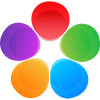Marketing Made Easy with the Best
Marketing Photo Editor and Flyer Maker App
Create eye-catching marketing materials with the best photo editor and metapix app.
Download Metapix now!
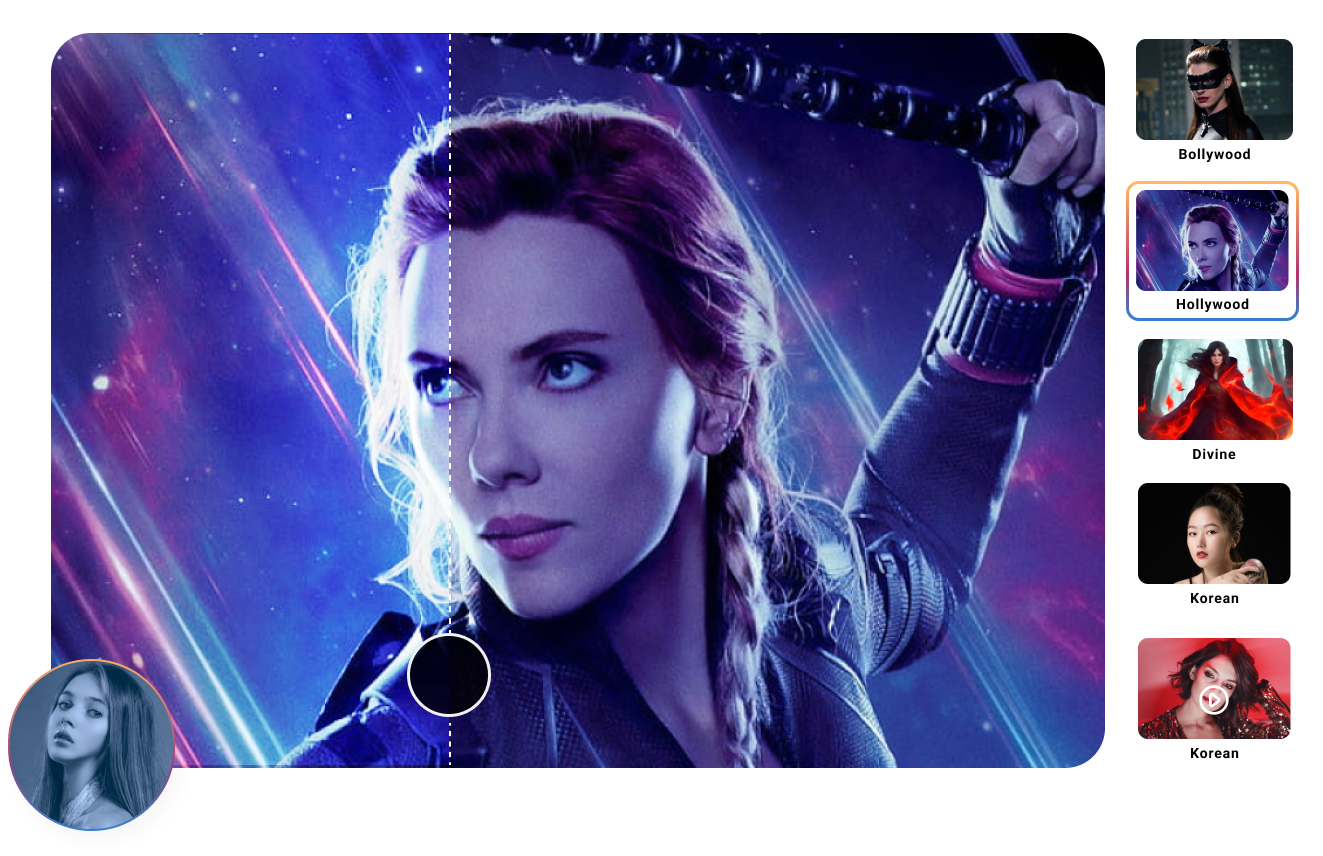
3 Steps to follow for Face Swap

Select Photo
Choose an image from our collection of Bollywood, Hollywood, Korean actors/actresses, or divine gods/goddesses.

Upload Your Image
Upload a clear photo of the face you want to swap onto the selected image.

Share Your Imagination
Share your face-swapped creation on social media or download it for personal use.

The Advantages of Using Metapix Photo Editor for Marketing
Enhance Your Images with the Best Photo Editing App With the best photo editing app for marketing, you can enhance your images and create attention-grabbing visuals. The app should offer a range of editing options such as color correction, exposure adjustment, cropping, and filters. You should also look for an app that produces high-quality images without losing image resolution or quality. Our recommended app is the Metapix photo editor tool, which offers AI-assisted editing, customized text stickers, graphic designs, and presets for social media platforms.
Explore Metapix Integrations with Social Media for Marketing and Collaboration
Design Professional Flyers with a metapix App for marketing. A metapix app can help you design professional flyers and promote your business effectively. Look for an app that offers pre-made templates, customization options, and easy sharing capabilities. Our recommended app is Metapix, which offers thousands of templates, free and premium images, and text editing tools. With Metapix, you can create flyers for social media, printing, or email campaigns in minutes.
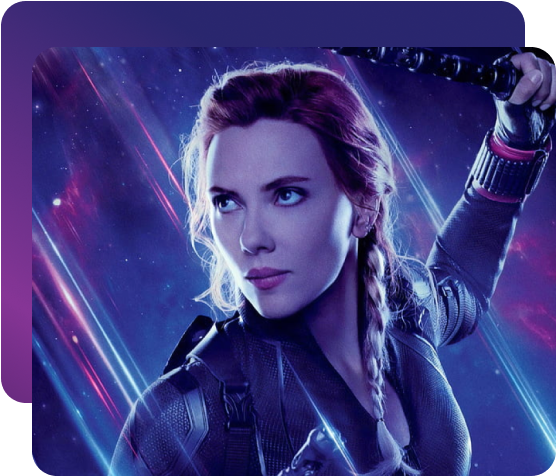

To Optimize and Export Marketing Materials Designed in Metapix
To Create Compelling Visuals for Marketing To create compelling visuals for marketing, you should start with high-quality images and use a photo editing app to enhance them. It would help if you used colors and fonts that are consistent with your branding and add text, graphics, or other special effects as needed. It’s also essential to choose the right image size and format for your marketing platform and audience.
Tips and Tricks for Designing Effective Flyers or Posters in Metapix
Tips for Using Photo Editing and Flyer Maker Apps Effectively To make the most of your photo editing and flyer maker apps, follow these tips:
- Keep your branding consistent by using the same colors, fonts, and imagery across all marketing materials.
- Use high-quality images and avoid using low-resolution photos that may appear pixelated or blurry.
- Experiment with different editing options in flyer maker app

About Marketing
For marketing purposes, you can use the AI-powered photo and video editing application Metapix. Search engine optimization, influencer marketing, and creative design possibilities are just a few of the tool's many features and functionalities. In a couple of minutes, users of Metapix may produce captivating graphics for themselves and their organizations. Companies that are searching for creative employees, such as senior content writers and graphic designers, also use the platform.
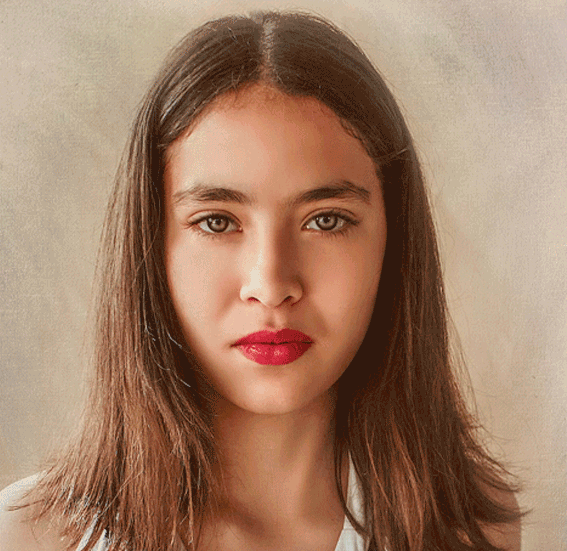
How to Edit Marketing Images in Metapix – Steps and Tutorials?
- Install metapix app : To access the editing tools in Metapix, you would need to first download and open the Metapix photo and video editor software.
- Upload Photo: Upon opening the software, you'll find intuitive drag-and-drop tools, advanced editing features, and AI capabilities for realistic avatars and stunning edits.
- Customize and Save: From there, you can select the tool you want to use, such as adjust image clarity, cropping, resizing, or adding a watercolor effect.
Frequently Asked Questions
Metapix can be used to create a wide range of marketing image posters, such as those for social media campaigns, website banners, email newsletters, and print materials like flyers or brochures.
Metapix offers features such as filters, color adjustments, cropping and resizing tools, text and caption generators, graphic design elements such as borders, shapes, and icons.
Metapix supports common file formats like JPEG, PNG, PDF, as well as video file formats like MP4.
Yes, Metapix offers a range of tutorial videos and guides on its website and within the app to help users create professional-looking marketing images.
What Our Users Say
This app is user-friendly and intuitive and it has so many better options to satisfy most photo editing needs. Overall it worth using metapix. Good work